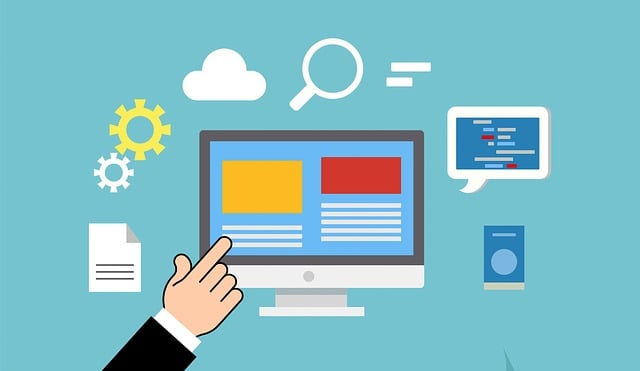Have you been wanting to try out Usenet, but you’re not sure where to start? This comprehensive guide on Usenet is for you. We’ll cover topics like what Usenet is, how it works, and how to stay safe when downloading articles. We will also review a few tips for choosing the best Usenet providers, including the most essential criteria to evaluate.
What Is Usenet?
Usenet is a user’s network. Essentially, it’s a large database of binaries that you can download and read. Usenet users also enjoy communicating with others via discussion forums within the groups. These discussion groups are called newsgroups.
When Was Usenet First Created?
Usenet was created by two college students in 1980 to upload and read articles and communicate with other students in other locations. The Usenet user system was extremely popular until the early 1990s. The students used the dial-up network architecture popular at the time. Usenet may be less used today, but it is still a widely popular system with many relevant uses.
Some users might be surprised to learn that many of the Internet slang words we use and know today came from Usenet, including LOL. Even spam was used during the beginning days of Usenet as a way to designate content that wasn’t safe for download. Of course, the history of many of today’s Internet slang words depends on who you ask.
How Does Usenet Work?
Usenet is a decentralized network, which means one single entity or person doesn’t own or control it. Instead, users upload articles and post conversations, also known as user-generated content (UGC).
This means that everything you find on Usenet is from other users. You and anyone else can share content with the database. You can also search among available articles to read the news stories most relevant to you.
How To Stay Safe When Using Usenet
In general, Usenet is safe.
However, we recommend adding an additional layer of security using SSL encryptions and VPNs. How safe your information is when using Usenet largely depends on the provider you choose. You’ll need to choose a Usenet provider to be able to access articles, and choosing one with built-in security features is the best strategy.
Specifically, consider how many SSL-encrypted connections are available. The more SSL encryption available, the more your data is kept secure. Some of our top choices offer between 50-100 SSL-encrypted connections.
Choosing the Best Usenet Providers
You have a lot of choices when it comes to choosing a Usenet provider. Security is one of the first and most important things to consider when choosing the best one. Be sure to choose a Usenet provider that not only offers ample security layers but also has been around long enough to guarantee safety.
Another essential factor to consider when choosing the right provider is the available article retention period. The Usenet retention period refers to how long the provider is able to store your articles on their servers. Choosing providers with higher retention periods or a lot of servers can improve your overall experience. The retention period is usually somewhere between a few weeks and a few years.
How Much Is Usenet?
Usenet itself is free. However, you’ll need access to certain tools to be able to download and read the resources available. Most Usenet providers do charge a small fee, which is usually in the form of a monthly subscription, but you can also sometimes find block pricing, which gives you a set amount of downloadable data.
Getting Started With Usenet
Now, let’s get to the fun part. The biggest challenge to using Usenet is learning how to set it up. Before beginning, you’ll need a provider, an indexer, and a newsreader. We have included a few of our favorite providers above, but you’ll also have to choose an indexer and newsreader. An indexer basically lets you search among the content on Usenet. Consider it the Google of Usenet.
The newsreader is the tool you’ll use to download the articles. Once you have each of these three tools, you’re ready to access Usenet.
Although not a requirement, you can also download other tools to improve your overall experience. Some people prefer automating their downloads to ensure they get the most recent news stories as soon as they’re available.
The best way to get started with Usenet is to review the best providers and learn a few tips for staying safe. Once you’re set-up, you can begin browsing, queuing, and downloading unlimited news stories.